Unleashing the Full Potential of WordPress and Magento
Dignify
3 September 2024

5 min read
Table of contents
- Part 1: Common Challenges and Solutions
- Challenge #1: Fragmented Customer Experience
- Technical Deep Dive
- Solution: Integration of WordPress and Magento
- Challenge #2: Time-Consuming Operations
- Technical Deep Dive
- Solution: Streamlining Operations through Integration
- Part 2: Uncommon Opportunity
- SEO Optimization Across Platforms
- Technical Deep Dive
- Solution: Comprehensive SEO Strategy through Integration
- Part 3: Troubleshooting Common Issues
- Issue #1: Broken Links After Integration
- Solution
- Issue #2: Slow Page Load Speeds
- Solution
- Issue #3: Incompatibility with Other Extensions
- Solution
- The Journey Ahead
Embarking on a digital journey for your SMB is an adventure filled with both challenges and opportunities. The key to overcoming these challenges and seizing these opportunities lies in understanding your tools. If you’re considering the integration of Magento and WordPress, you’re embracing a level of complexity that, while potentially cumbersome, can offer tremendous benefits. Alternatively, leveraging Magento’s Page Builder can streamline content creation and enhance customer engagement. In this guide, we’ll explore the more complex option: integrating Magento with WordPress.
Explore our Martech SolutionsPart 1: Common Challenges and Solutions
Challenge #1: Fragmented Customer Experience
Introduction to Challenge: Many businesses face a fragmented customer experience when their content management and e-commerce platforms are not integrated. This lack of cohesion can disrupt the customer journey, leading to lost sales.
Technical Deep Dive
Consider a scenario where a potential customer reads a compelling blog post about a product on your WordPress site and decides to make a purchase. If they have to navigate manually to your Magento store to find the product, this creates a disjointed experience. The lack of integration between platforms can make the purchasing process cumbersome and intuitive, increasing the risk of abandoned carts.
Solution: Integration of WordPress and Magento
Integrating WordPress with Magento creates a seamless customer journey by unifying content and e-commerce experiences. Using Magento’s ‘WordPress Integration’ extension, you can display WordPress blogs directly within your Magento store and vice versa. This seamless integration not only enhances user experience but also contributes to higher conversion rates.
Challenge #2: Time-Consuming Operations
Introduction to Challenge: Managing content and e-commerce operations on separate platforms can be time-consuming and resource-intensive, hampering your ability to manage and scale your business effectively.
Technical Deep Dive
Running WordPress and Magento separately means every update must be performed twice—once on your WordPress site and again on your Magento store. Additionally, inventory management and order tracking require toggling between platforms, increasing operational inefficiencies.
Solution: Streamlining Operations through Integration
By integrating WordPress and Magento, you can centralize your operations. Tools like ‘Magento WordPress Integration’ or ‘FishPig’ allow you to synchronize inventory, orders, and content updates across a single platform, enhancing operational efficiency. This consolidation frees up time and resources, enabling you to focus on strategic, business-critical activities.
Part 2: Uncommon Opportunity
SEO Optimization Across Platforms
Introduction to Opportunity: An often-overlooked advantage of integrating WordPress with Magento is the ability to enhance your SEO strategy across both platforms, driving more traffic and potential sales.
Technical Deep Dive
Operating WordPress and Magento separately can lead to inconsistent SEO efforts, limiting your site’s potential reach. Even if you have a strong SEO strategy on your WordPress site, failing to implement the same level of optimization on your Magento store means missing out on valuable traffic.
Solution: Comprehensive SEO Strategy through Integration
Integrating the two platforms allows you to implement a cohesive SEO strategy across your entire web presence. Magento’s ‘WordPress Integration’ extension enables the sharing of metadata and other SEO-related information between platforms, boosting your overall search engine rankings and visibility.
Part 3: Troubleshooting Common Issues
Issue #1: Broken Links After Integration
After integration, you might encounter broken links, which can disrupt the user experience and negatively affect your SEO.
Solution
Broken links are often caused by problems with URL rewrites. To fix this, clear your Magento cache and re-index your URL rewrites from the Magento Admin panel. If the issue persists, you may need to delve into the Magento backend code, which could require professional assistance. Contact Dignify for expert support.
Issue #2: Slow Page Load Speeds
Post-integration, your website’s load speed might decrease, frustrating users and harming your SEO.
Solution
This issue can be due to various factors, such as unoptimized images, lack of caching plugins, or poorly configured hosting. Optimize your images, implement a WordPress caching plugin, and review your hosting configuration. If these steps don’t resolve the problem, consider seeking professional help to diagnose and address the issue.
Issue #3: Incompatibility with Other Extensions
Sometimes, the WordPress Integration extension might conflict with other extensions installed on your Magento or WordPress sites, causing functionality issues.
Solution
To identify conflicts, disable your extensions one by one to see if the issue resolves. If it does, you’ve found the problematic extension. Consider replacing it with an alternative that is compatible with the WordPress Integration extension.
While these solutions can help address common issues with the ‘WordPress Integration’ extension, they may require some technical expertise. If you find these challenges daunting or if the solutions provided do not resolve your problems, reach out to Dignify for professional assistance.
The Journey Ahead
As experts in Magento and WordPress, Dignify is here to help you navigate these technical complexities. Let’s start a conversation today about how we can help smooth out these hurdles and ensure your WordPress and Magento integration is a resounding success.
In the world of digital commerce, technical challenges are not just obstacles—they are growth opportunities. Together, we can overcome these challenges and unlock the full potential of your e-commerce journey. Are you ready to take the leap? Contact Dignify to get started.
Do you want relevant content delivered to your inbox?
Subscribe to our newsletter and stay up-to-date with the latest news about everything digital.More ideas
Keep on reading
-

29 August 2025
When your chatbot goes from “meh” to medical-grade
Digital Products -

29 August 2025
Meet your new HR assistant (and no, it’s not a person)
Digital Products -

2 July 2025
Press Release: addData fully integrates into Dignify, strengthening data-powered marketing impact
Press Release -
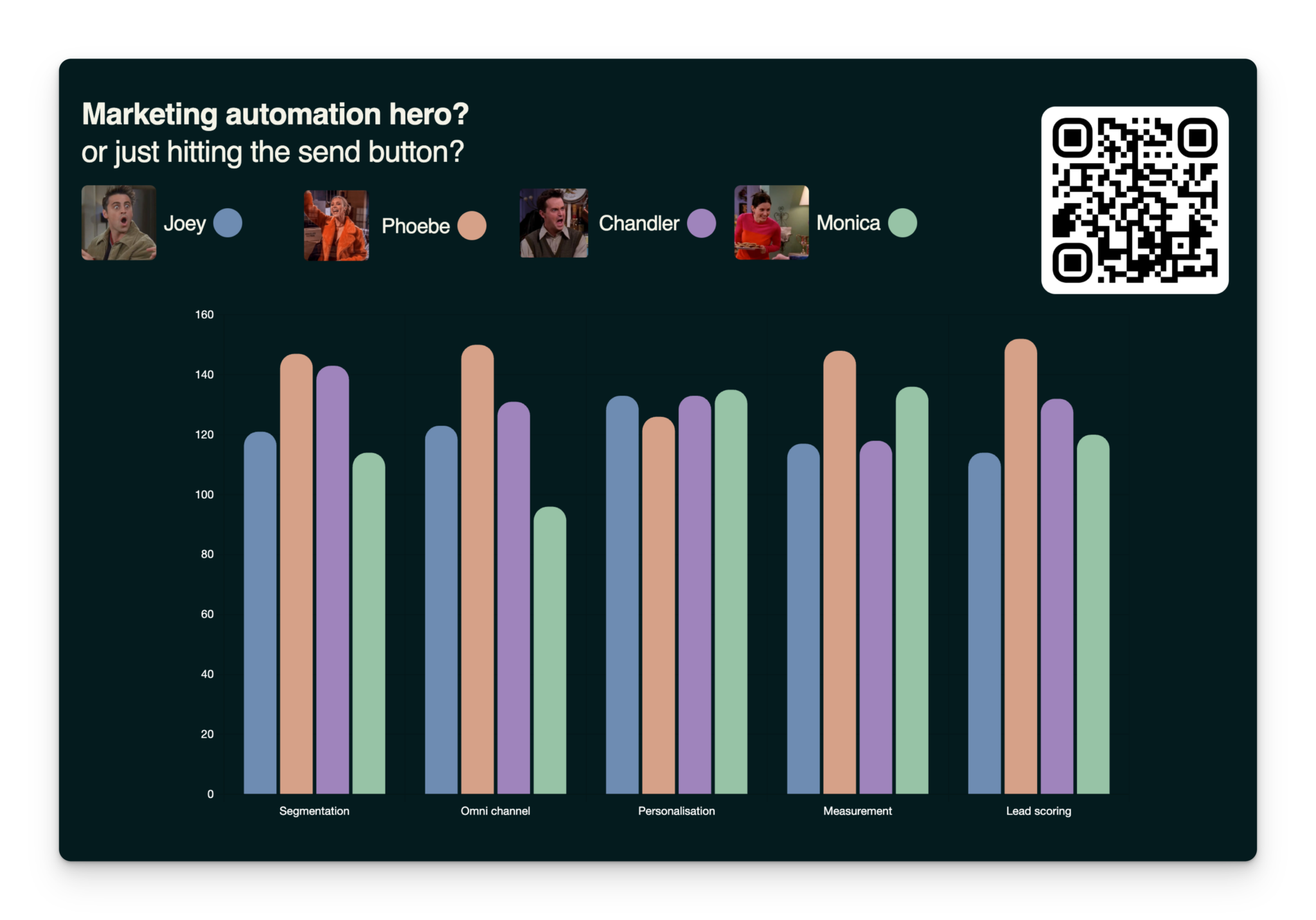
24 March 2025
Marketing Master? or just hitting that send button?
Marketing Automation